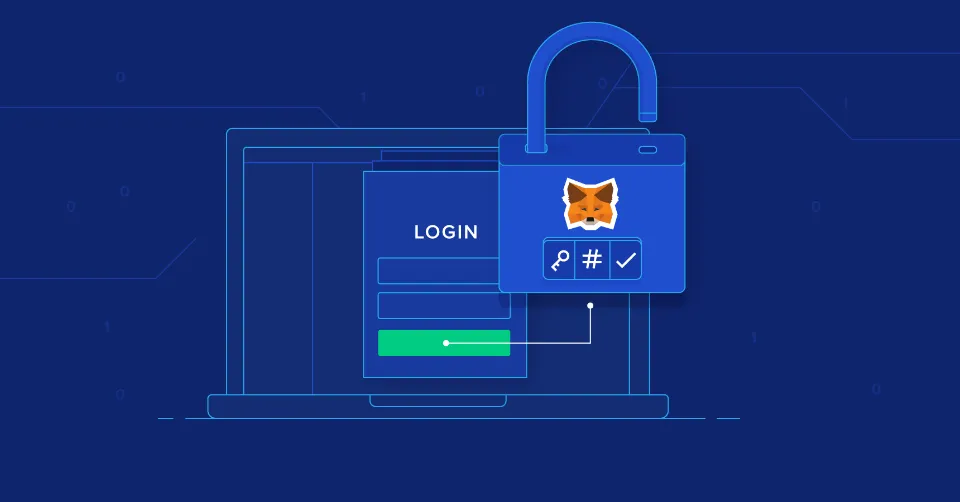As cryptocurrencies become more well-known, scams have followed. While many people use crypto networks to advance technology, some people use them for more sinister purposes.
These criminals try to use the novelty of the sector to develop phishing and other schemes that could lead to money being stolen. Particularly, because MetaMask is the decentralized wallet that many new users use to begin using cryptocurrency, it is frequently the scene of cryptocurrency theft.
However, you can easily stop your valuable cryptocurrency from being stolen by following a few simple steps.
Quick Steps:
Here is the step-by-step to disconnect MetaMask from website:
- The 3 dots icon is located in the top right corner of the account view.
- Click Connected Sites in the menu that has been expanded.
- Click the trash can button next to any site you want to disconnect
How to Disconnect MetaMask from Websites

Users of MetaMask who connect their wallets to a website are the main target of scammers who want to steal their money. Once the wallet is connected, the con artists have complete access to it and can send the contents to themselves. It is nearly impossible to recover funds that have been stolen because the blockchain supports anonymity. Your wallet can, however, be unplugged from a website with ease.
- The top right corner of the main page of your MetaMask account has three dots. When you do so, a larger menu with four choices will appear.
- Once you have clicked the three dots, select the “Connected sites” button. This will display every website that is linked to your wallet.
- Trash can icons will be shown next to each connected website on the screen that displays all of them. The link between your wallet and the website can be severed by clicking one of these icons on MetaMask.
Additionally, a prompt will automatically appear asking you if you want to disconnect the website from all of your connected wallets if you have several wallets connected to the same website. If you connect to numerous websites or have multiple accounts, this is a convenient feature that will save you time.
Why Should You Disconnect MetaMask from Websites?
A website will typically request authorization to send money to and from your MetaMask wallet when you connect your wallet to that website. This enables the website to execute trades on your behalf without requiring your consent each time.
By sending the money in the wallet to themselves, some websites, on the other hand, con users. It can frequently be done without the owner of the wallet’s knowledge or permission because they have the authority to do so. This is clearly a problem.
This is why it’s critical to immediately disconnect your MetaMask wallet from the majority, if not all, websites after use. Quickly disconnecting might not give the scam website enough time to steal the wallet’s contents if it is trying to steal your money.
How to Keep Your MetaMask Safe
Even though unplugging your wallet from websites after use is a wise precaution, there is still a small window of opportunity for your money to be taken. Because of this, it is equally crucial to implement a few additional security measures when using your MetaMask wallet on the blockchain.
In the same way that you wouldn’t browse an unaudited website or click a suspicious link while browsing the web, the same is true for cryptocurrency. It is best to conduct additional research before entering your credit card information if a website appears to be fraudulent or lacks an audit. The majority of scam websites will have user reviews that demonstrate the specific scam the site is attempting to use.
Even though doing your homework and avoiding dubious websites are good precautions to take against cryptocurrency scams, buying a hardware wallet may be the most secure move you can make.
The private keys required to send digital currency are kept on a physical device called a hardware wallet. The crypto cannot be sent without the physical device being present. This is a fantastic way to keep your cryptocurrency secure because a scammer would need to have the actual device in their possession to steal your money.
The two most widely used hardware wallets are Trezor and Ledger. There are some significant differences even though they are both of high quality. For more information, be sure to read Benzinga’s guide to the top hardware wallets.
Additionally, MetaMask has a hardware wallet integration that is incredibly straightforward and user-friendly. To connect your hardware wallet to MetaMask, purchase a hardware wallet, select the account icon and click “Set up Hardware Wallet.” Afterward, depending on the hardware wallet you have, you can select between Ledger and Trezor. Connect the device to your computer, and MetaMask will instantly create a wallet that is linked to the hardware wallet.
How to Avoid Cryptocurrency Scams
Most of the well-known cryptocurrency scams are comparable to long-running online frauds. The con artists use everything from phony websites to fake giveaways. Cryptocurrency scams can be fairly simple to spot.
There is a chance it is a scam if you come across a website or social media post that seems too good to be true, like offering free cryptocurrency or having grammatical errors. In this situation, it is best to either completely avoid the website or app or do extensive research before dispensing any money or connecting your wallet.
Read More: How Can I Reset My Metamask Password with Simple Steps

Conclusion
MetaMask cannot be easily disconnected from dApps. The steps outlined in this article, however, will offer a simple solution.
The permission granted during the wallet connection process is revoked when MetaMask is disconnected from any dApp website.
When unsure of the legitimacy of a website, it is imperative to disconnect MetaMask.
Always make sure to disconnect your MetaMask wallet when you are finished with the website with which you have established the connection.
If you have a number of accounts, be sure to switch between them before disconnecting.
To switch between your MetaMask accounts, you need to click on the Profile icon at the top right corner and select the account that you want to disconnect from dApps.
Then, click on the Profile icon again and click “Lock“.
Before locking your wallet, make sure you are familiar with your password and secret recovery phrase.
FAQs
How to Disconnect MetaMask from Uniswap?
Disconnecting MetaMask from Uniswap is not a straightforward task since Uniswap does not have a Disconnect button on its website.
It is necessary to click on the three parallel lines in the MetaMask wallet extension in order to unlink MetaMask from Uniswap. Then, click on “Connected sites”. Lastly, click Disconnect.
What Happens When You Connect Your Wallet to a Website?
Connecting your wallet doesn’t really accomplish much because no transactions are sent. All it really does is provide the website with your wallet’s public address and the ability to request actions from the wallet that the user must manually approve.
How Do I Remove MetaMask from DApp?
Visit the “Connected Sites” list. Click the “3 dots” icon after choosing the MetaMask wallet you want to unlink from the DApp. As a result, a new dropdown menu will appear with the option “Connected Sites.” Click that.