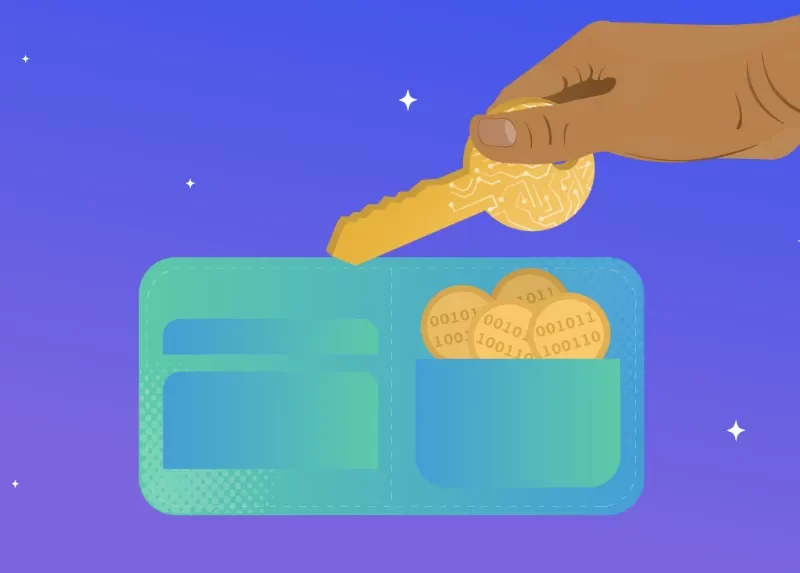Two well-known wallets suitable for using Ethereum-based tokens are contrasted in this article. Trust Wallet and MetaMask are the names of these wallets. Both wallets accept ERC tokens in addition to Binance Smart Chain tokens and a number of other cryptocurrencies. You will be able to choose the best option for you after reading this article and learning the key traits and features of these multipurpose wallets.
What is MetaMask?
Aaron Davis and Dan Finlay developed the multi-currency cryptocurrency wallet known as MetaMask in 2016. It was initially only appropriate for Ethereum tokens, but it has since begun to support other tokens. Please be aware that even though MetaMask is a multi-chain wallet, Bitcoin is not supported.
Read More: Crypto Compare Guide 2023 – Exchanges, Wallets, Tokens & More
Because the wallet is hierarchy-deterministic, each transaction results in the creation of a new address. Your transaction history is virtually impossible to trace thanks to this feature. However, if necessary, you can easily track down each of your transactions separately. Furthermore, MetaMask doesn’t need user data. It keeps MetaMask usage private. You are responsible for keeping your MetaMask account’s keys secure.
Tokens based on Binance Smart Chain, Polygon, and Avalanche are supported by MetaMask in addition to tokens based on Ethereum. NFTs can also be kept on MetaMask. If you want to use smaller networks with lower fees, you can add custom chains on MetaMask. Users of MetaMask can modify gas prices to hasten transactions, by the way. The same goes for swaps and commissions. These charges run between 0.3% and 0.875%.
The features that MetaMask offers go beyond just storing, receiving, and sending coins. You could stake coins that you have in your MetaMask wallet, for example. The token swaps are another noteworthy aspect.
The MetaMask app is available for iOS and Android mobile devices. A browser extension is yet another MetaMask variant.
Let’s now discuss the negative aspects. The inability to hold Bitcoin is among MetaMask’s biggest drawbacks. Lack of cross-chain bridging is another issue, which means that coins designed for different blockchains will be treated differently than other currencies. It is crucial to keep the passwords in mind because the wallet only uses them and a 12-word seed phrase for security. The funds that are kept on MetaMask cannot be accessed again if you forget the password or the 12-word seed phrase. On occasion, phishing techniques, malware, etc., allow hackers to take over users’ MetaMask wallets.
What is Trust Wallet?
Developed in 2017, Trust Wallet is a multi-currency, multi-functional cryptocurrency wallet. It permits the storing, receiving, sending, trading, buying, selling, and staking of cryptocurrencies. Additionally, the coins you keep in your wallet can earn interest. A bank card can be used to purchase cryptocurrencies. Trust Wallet supports NFT operations and lets you store them in addition to conventional cryptocurrencies. The wallet supports many different tokens, including those built on the BNB chain and Ethereum. Trust Wallet also accepts Bitcoin.
Your device has the ability to store your Trust Wallet private keys. Users’ data is not gathered by the wallet. Using a password and a seed phrase, the money is secured. Since Trust is an HD wallet (hierarchy-deterministic), it will be challenging for outsiders to track your transaction history. The wallet has partnerships with Coinbase, Changelly, and ShapeShift that enable users to trade their coins directly from the wallet’s user interface. Binance purchased Trust Wallet in 2018. It is now the Binance DEX’s official wallet. The fact that Trust Wallet doesn’t charge any additional fees above gas is particularly fantastic.
Trust Wallet offers the DApp Browser, which enables access to decentralized apps directly from the Trust Wallet app in addition to features related to digital finance. It is an open-source Web3 browser, and dapps developers are free to list their products there.
MetaMask Vs. Trust Wallet (table)
| Factor | MetaMask | Trust Wallet |
| Platforms | iOS, Android, browser extension | iOS, Android |
| Types of transactions | receiving, sending, storing, staking, swapping | receiving, sending, storing, staking, swapping, earning interest |
| Transaction fees | miner fees | miner fees |
| Supported currencies | ERC tokens, BNB chain tokens, test chains, NFTs | ERC tokens, BNB chain tokens, NFTs, Bitcoin, other popular currencies |
| Security features | seed phrase | seed phrase, PIN |
| Payment methods | Wyre, Transak, and MoonPay | MoonPay, Simplex, bank card |
| Custodial? | no | no |
| Extra features | staking, swapping | staking, swapping, earning interest, Dapps browser |
| Access | worldwide | worldwide |
Read More: Custodial vs Non-Custodial Wallets – Difference & Which One to Choose
MetaMask Vs. Trust Wallet (details)
Platforms
For the app, MetaMask provides a wider range of platform options. Indeed, it makes MetaMask far more practical than Trust Wallet, which restricts its users to using mobile devices as the only means of accessing their wallets.
Types of transactions
Both wallets allow for a variety of transactions and other operations. By this metric, Trust Wallet appears to be a little more varied, as it gives users the option to earn interest on the money they have stored there.
Transaction fees
There are no transaction fees for either wallet. You pay miner fees (network fees) in addition to all commissions.
Supported currencies
Definitely, MetaMask is less flexible than Trust Wallet. Despite the fact that both wallets support a variety of coins and NFTs, MetaMask does not support Bitcoin, which is a very important currency. It is a significant flaw, making Trust Wallet a more practical option.
Security features
Both wallets heavily rely on the user’s ability to act wisely and avoid phishing scams, not infect the device with the wallet app, and other security-related mistakes. Because MetaMask is compatible with hardware wallets, users have an advantage in that they can increase the security of their funds.
Payment methods
In terms of available payment methods, it’s probably safe to say that Trust Wallet is more practical than MetaMask because the former accepts credit/debit cards. However, we can say that both wallets offer a sufficient number of payment options, so whether you use Trust Wallet or MetaMask, you will be able to purchase cryptocurrency.
Extra features
Both wallets serve multiple functions. The Dapps browser is one of the many new dapps that can be introduced with the help of Trust Wallet. Another important characteristic of this wallet is the ability to earn interest on the coins stored in it. The Trust Wallet feature list contains a list of the majority of the extra features that MetaMask has to offer. Trust Wallet is therefore superior in terms of features.
Access
Both wallets can be used anywhere since they don’t need to know anything about their users.
MetaMask Vs Trust Wallet: Similarities & Differences
There are many factors to consider when deciding between the two, but one thing is certain: if you intend to use DApps, you will need a wallet of some sort to protect your money. To help you choose which wallet best suits your needs, we’ll compare and contrast the two in the sections below.
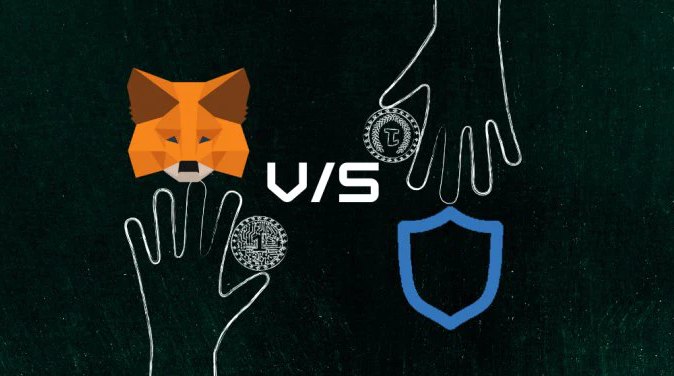
Differences
The main distinction between MetaMask and Trust Wallet is that MetaMask is a web-based cryptocurrency wallet that functions as an add-on for a compatible web browser. At the same time, Android and iOS users can use the app-based mobile wallet Trust Wallet.
Another difference is in the user interface: Trust Wallet’s interface prioritizes simplicity over aesthetics, whereas MetaMask’s interface has a sleek appearance and feel.
Trust Wallet is both a fully functional cryptocurrency wallet and an app store for decentralized applications (DApps), which makes it simple to browse and discover new apps that you might be interested in trying out.
This distinguishes the wallet from other cryptocurrency wallets, which typically only allow you to manage your cryptocurrency assets and lack any other functionality. Utilizing credit/debit cards or bank transfers, Trust Wallet also has an integrated exchange where you can buy and sell cryptocurrencies.
While both tools support managing Ethereum-based tokens (ERC20 and ERC721), MetaMask also enables users to exchange between ETH-based currencies using ShapeShift’s API. Trust Wallet, on the other hand, is limited to ETH-based currency sending and receiving.
In addition to supporting Ethereum, MetaMask also supports Bitcoin via the Rootstock protocol (RSK) and Litecoin via the Litewallet protocol (LTC). On the other hand, Trust Wallet only works with Ethereum via its native interface.
While MetaMask can be used to access DApps on desktop computers, it does not permit users to store cryptocurrency or Ether coins. However, users can use it to transfer money from one wallet to another.
On the other hand, Trust Wallet offers users a safe way to keep their cryptocurrency and Ether coins on a mobile device.
Unlike MetaMask, which supports Ethereum, Bitcoin, and other blockchains, Trust Wallet only supports Ethereum-based assets (such as ETH, KNC, and OMG).
While Trust Wallet does not have this feature, MetaMask has an integrated exchange feature that allows you to purchase ETH or BTC directly through Coinbase without leaving the browser extension.
Similarities
Both wallets make it simple to switch between testnets and mainnets. This is helpful for testing new projects, connecting with other users on decentralized apps, and using the network in actual use.
Additionally, you can quickly import your wallet from MetaMask into Trust Wallet using a.json file or from another hardware wallet like Trezor or Ledger using a.csv file.
With either wallet, you can connect to various networks without making separate accounts for each one; simply export your private key from one network and use it on another!
Users of MetaMask and Trust Wallet can send and receive Ethereum (ETH) tokens from any location in the world without having an account on a centralized exchange like Coinbase or Binance.
Both wallets provide a password-protected user interface where users can view their transaction history, confirm balances, create new tracking codes, etc., often simply by clicking on a button or entering a set of numbers on the page they’re visiting.
Both wallets are compatible with ERC20-based tokens as far as compatibility is concerned.
They each support every significant operating system, including Chrome, Firefox, iOS, and Android. Therefore, if you want to use Trust Wallet in your browser, you must first download the app for your specific device (iOS or Android), then figure out how to integrate it into your browser. If you want to use MetaMask on your smartphone or tablet, you must download its Android or iOS app.
Their built-in web3 APIs (Application Programming Interface) make it simple for users to interact with DApps directly from their browsers.
Both programs are open source, allowing anyone to submit bug fixes or feature requests for upcoming updates, which will help them grow and develop.
Additionally, users of both tools can check transaction history and configure notifications for token transfers.
Trust Wallet Vs MetaMask: Pros & Cons
MetaMask Pros
The benefits and drawbacks of using MetaMask will be discussed.
- It is simple to communicate with Ethereum-based DApps thanks to MetaMask. Additionally, it permits users to use a single Ethereum wallet address across numerous devices without the need to set up any additional software or configure anything.
- The most popular way to use MetaMask is as a browser extension, but it can also be used as a standalone desktop or mobile app and is open source. In addition to allowing users to quickly switch between accounts and networks, browser extensions give users more control over security when accessing websites.
- Run DApps right in your browser
- Easy account management and exchange with ShapeShift
- Ease of use for developers
- With just a few clicks, you can send ether to any wallet address using MetaMask, which also enables one-button website connections.
- You, the user, are in charge of the money kept in your MetaMask accounts. With the help of these accounts, users can keep their tokens and ether in separate wallets that other decentralized applications (DApps) or exchanges can access.
- The Ethereum network’s smart contracts can be interacted with by users of MetaMask without them having to set up a full node. As a result, it is easier for DApps based on Ethereum to get started and it saves time and money.
MetaMask Cons
- There are only a few browsers that support MetaMask at the moment: Chrome, Firefox, Edge, and Brave.
- While MetaMask can assist you in avoiding phishing sites and safeguard your private key, there are some things it cannot do, so it does not completely shield you from scams. Don’t sign in if you see a website that seems suspect! Alternatively, enter the URL in EtherscamDB (which is run by the same people who created MetaMask). You can check this database to see if the website has ever been flagged as fraudulent. It’s probably safe if nothing has been reported about it.
- It stores all private keys locally, so if your computer breaks down or your hard drive fails, you will also lose access to all money in the MetaMask-registered account.
Trust Wallet Pros
- You can store your private key on the device, so no one else has access to it (this makes it more secure than other wallets)
- Using credit cards or bank transfers, you can purchase cryptocurrency directly from the app (this is only possible in some countries).
- Trust Wallet does not have access to its users’ private keys, making it impossible for anyone associated with the wallet to access your funds (a common feature of so-called “hot wallets”). You instead download the app and generate your private key. You can rest easy knowing that your money is under your sole control thanks to this level of security.
- You can interact directly with the Ethereum blockchain and any DApp on it through the Trust Wallet app thanks to its built-in support for decentralized applications (DApps). As a result, Trust Wallet can be used as an Ethereum browser for all purposes. Why not use an app that makes interacting with those projects simple given that one of the best aspects of blockchain technology is how many amazing projects are being built on top of it?
- To protect private keys and transaction information, Trust Wallet combines hardware AES encryption with an app password. You can use Face or Touch ID to prevent unauthorized access to add more security.
- Over 20 different cryptocurrencies, such as Ethereum (ETH) tokens, Bitcoin (BTC), Litecoin (LTC), Ripple (XRP), Monero (XMR), and many more, are supported by Trust Wallet. This allows you the convenience of buying in fiat currencies like USD or EUR, then quickly converting them into your preferred coin, all in one place! Sending cryptocurrency from a single address within the app is free of charge.
- It is already integrated with the decentralized exchanges Kyber Network, Changelly, and Bancor. This enables you to purchase cryptocurrencies right from your wallet.
Trust Wallet Cons
- Since Trust Wallet is an SPV wallet, the blockchain is not entirely replicated in it. Instead, it makes use of specialized servers to verify transactions quickly and efficiently. Due to the increased likelihood of data corruption by hackers, this method is less secure than full-node verification.
- Two-factor authentication (2FA) is not permitted for your account. Since it only has one level of security—your password—hackers will find it simpler to access your account if they don’t know your password.
Conclusion
Overall, MetaMask is unquestionably a superior option for most people. Because it works as a plugin for some Ethereum wallets, MetaMask is a little more flexible and lets you use your current Chrome or Firefox browser.
I also suggest using MetaMask if you don’t want to type your password every time you access the DApp.
It provides access to a variety of additional tools, including My Ether Wallet, EtherDelta, and ERC20 tokens. This saves you money, which can be crucial when supporting various coins because you won’t need a separate wallet for them.