The safest and simplest method to add the Tether (USDT) token address to your wallet is demonstrated for DeFi users in this Metamask Wallet tutorial.
By simply selecting Ethereum Mainnet as your default network in your wallet, you can add USDT to your Metamask wallet on the Ethereum network.
Our tutorial has been verified to ensure that you are adding the verified contract address for Tether (USDT) to your Metamask, or alternative Web3 wallet.
How to Add USDT to Metamask
The most widely used blockchain where the Tether USDT token is offered is the Ethereum network. We advise you to add the token to your wallet on the Ethereum network because it is the blockchain with the highest volume of USDT transactions. Unless you specifically intend to use USDT on another network, however, we do not recommend doing so.
To add USDT to your Metamask wallet on the Ethereum network, you first need to ensure that the Ethereum Mainnet is selected as the default network on your wallet.
When you’re sure that your wallet is connected to the Ethereum mainnet, you can then import the USDT ERC-20 token to your wallet using the correct contract address on the token.
Here is a step-by-step tutorial on how to quickly add USDT to your Metamask wallet.
Step 1: Launch Metamask and Unlock Your Wallet.
To access your wallet, first click the Metamask icon to launch the extension on your web browser, then type your account password.
If you’re using a mobile device, tap the Metamask app icon to open the app, then enter your account password or biometric data to unlock your wallet.
Step 2: Ensure Ethereum is the Selected Network.
Since we’re adding the USDT token to Metamask on the Ethereum Network (ERC-20), you want to make sure that the Ethereum Mainnet is selected as the default network on your wallet.
By default, the Ethereum mainnet should be the selected network on your wallet, but if you have switched networks in the past, then click on the network dropdown box and select “Ethereum Mainnet” from the list of available networks.
Step 3: Click on [Import Tokens].
Now that your wallet is connected to the Ethereum Mainnet, scroll down to the bottom of the Metamask window and click on [Import tokens].
Step 4: Search for the “USDT” and Select It from the List, Then Click [Next].
On the token import page, search for the USDT token by typing in “USDT” in the search field and then selecting [Tether USD (USDT)] from the search results. Usually, the first token on the list is the correct USDT token.
After that, click on [Next].
Step 5: Click on [Import Token] to Add USDT to Your Metamask Wallet.
Finally, click on [Import token] to add the The Metamask browser extension allows you to add the Tether USD (USDT) token to your wallet.
You can return to the Metamask home window to see your USDT balance after the token has been added.
You have now successfully added the USDT token to your Metamask wallet on the Ethereum network (ERC-20).
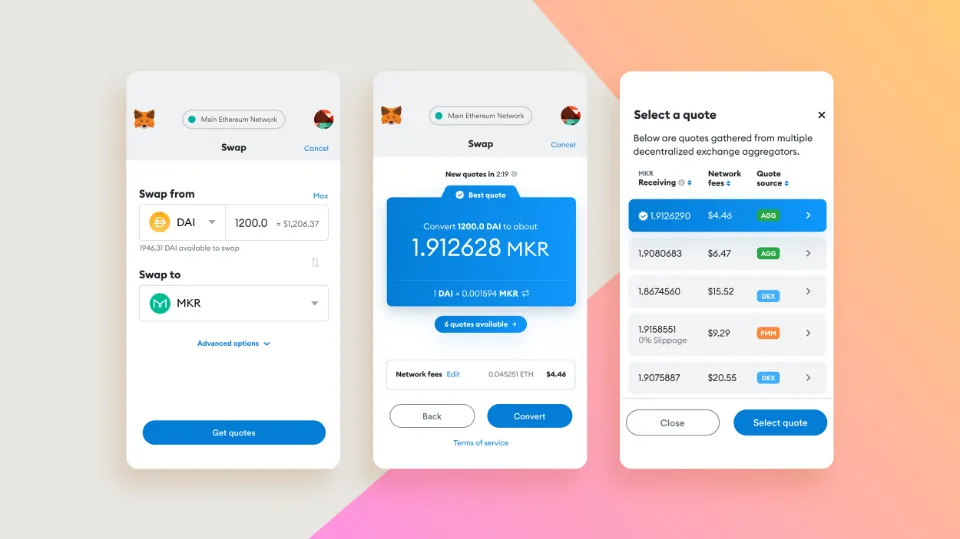
Is Holding USDT on MetaMask Safe?
As long as you take the necessary precautions to safeguard your device and account, it is generally thought to be safe to hold USDT (a stablecoin pegged to the value of the US dollar) on MetaMask. This entails using two-factor authentication, using a strong password, and keeping your hardware and software updated. Additionally, it is important to be aware of phishing scams and to only interact with legitimate websites and contracts. It is wise to learn about and be aware of the risks associated with owning any kind of digital asset.
What is Tether (USDT)?
A cryptocurrency that is tied to the US dollar is called Tether. Being a stablecoin, Tether tokens are each backed by a single dollar. In an effort to offer a more reliable cryptocurrency alternative, Brock Pierce, Reeve Collins, and Craig Sellars founded Tether in 2014. On a variety of different blockchains, including Ethereum, Avalanche, Solana, Tron, Fantom, Binance, and many more, USDT tokens are created.
The most widely used stablecoin for trading between cryptocurrencies on cryptocurrency exchanges is USDT. In exchange for US dollars or other fiat currencies, USDT tokens can be bought and sold on cryptocurrency exchanges.
What Are the Risks of Using Tether (USDT)?
The fact that Tether is not backed by a tangible asset poses the biggest risk of using it. Despite being pegged to the US dollar, there is no assurance that USDT will always be worth one dollar. For those who own the tokens, losses could result if the price of USDT drops below $1.
Read More: How Can I Reset My Metamask Password with Simple Steps
Final Thoughts
Easy to do and only requires a few clicks, adding USDT to your Metamask wallet. Understanding the dangers of holding any cryptocurrency, including Tether (USDT), is crucial. Before purchasing any digital asset, make sure to do your homework and put good security practices into practice. In addition, be sure you are aware of the risks and don’t invest more money than you can afford to lose. With the right knowledge, tools and precautions, USDT can be a convenient way to transact in the crypto space.



