Open source money’s infrastructure is called Fuse. It is a quick, decentralized, and inexpensive substitute for current digital payments.
The network and the decentralized application it supports use the Fuse token as their primary form of payment.
There are ways to add Fuse to MetaMask
- Steps to Add Fuse to MetaMask
- Steps to Add Fuse to MetaMask through Chainlist
- Steps to Add Fuse to Metamask Mobile Applications.
What is the Fuse Network?

A secure and scalable infrastructure is offered for financial applications by the decentralized platform Fuse Network. By enabling lower fees, quicker transactions, and greater user accessibility, it aims to provide decentralized finance (DeFi) solutions for the real world. It is built on the Ethereum Virtual Machine (EVM). Decentralized financial applications and services can be created using a variety of tools that Fuse Network offers to developers, including smart contracts, stablecoins, and other DeFi applications.
About MetaMask Wallet

MetaMask is a crypto wallet that comes in the form of a browser extension (Chrome, Firefox, Brave, and Edge) or a mobile application (iOS and It is renowned for being the best software wallet for ERC-20 tokens and is available for Android. In fact, the wallet only supports Ethereum-based cryptocurrencies and NFTs.
To connect to various decentralized applications (dApps), a lot of people use MetaMask these days. Most notably, people connect their MetaMask to PancakeSwap. In this cryptocurrency exchange, users can swap Ethereum for another cryptocurrency that is not offered by other crypto exchanges, for instance.
It also serves as a straightforward entryway into the DeFi world. DeFi stands for decentralized finances, which is a term used to describe companies that look to provide open, permissionless, interconnected financial services. These services typically include crypto lending and borrowing as well as other banking options focused on cryptocurrencies.
MetaMask is supported by most NFT marketplaces, including OpenSea. In 2021, at the start of the cryptocurrency boom, MetaMask gained notoriety as the most well-liked and user-friendly cryptocurrency wallet for purchasing NFTs.
Steps to Add Fuse to MetaMask
1. Install MetaMask & Create An Account
You can skip this step if you have already installed MetaMask
First, you need to the MetaMask Website to download the extension
MetaMask is available as an extension on Chrome, Firefox, Brave, and Edge.
Once you download the extension, click on the extension.
During the account creation process, you must choose a password and save your secret recovery phrases.
If you have not set up a MetaMask wallet, you can check out this guide: How to Create a MetaMask Wallet: A Step by Step Guide
2. Click Add Network
You must start your MetaMask wallet extension once the installation and account creation processes are complete.
Click the network dropdown box.
Then, click Add Network
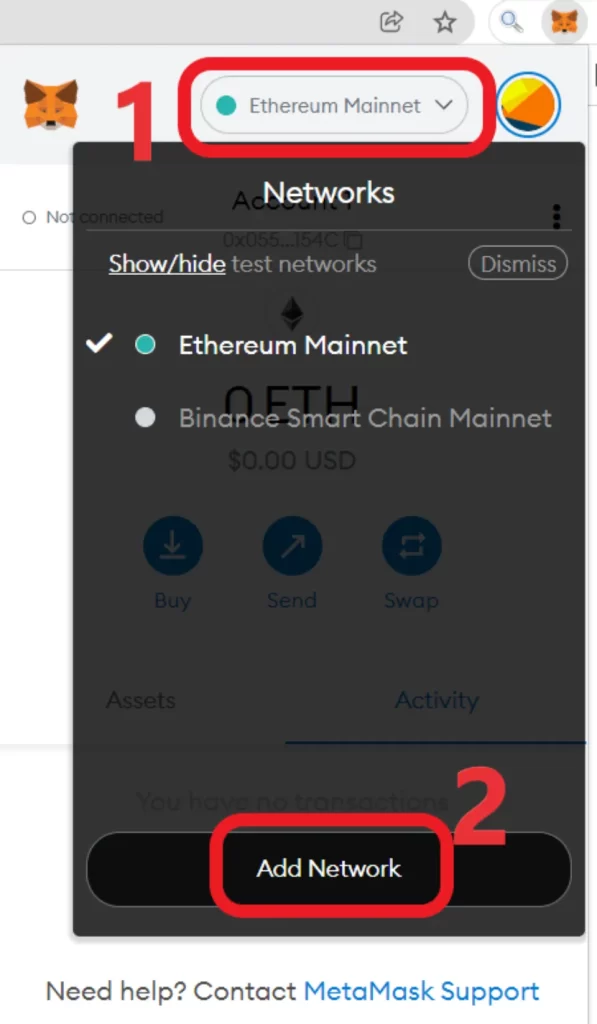
3. Add the Fuse Network
After you click Add Network, a window allowing you to add a private network will appear.
You need to add the details one by one manually
To avoid typing errors, copy and paste the information.
Fuse Network Details :
Network Name: Fuse Mainnet
Network URL: https://rpc.fuse.io
Chain ID: 122
Currency Symbol: FUSE
Block Explorer URL: https://fuse.io/
After copy-pasting the above network details, you need to click Save.
Your MetaMask Network’s Fuse network will be automatically updated.
You can confirm this by navigating into your MetaMask Wallet
Steps to Add Fuse to MetaMask Application through ChainList
1. Install MetaMask & Create An Account
You can skip this step if you have already installed MetaMask
First, you need to the MetaMask Website to download the extension
Chrome, Firefox, Brave, and Edge all support MetaMask as an extension.
Click the extension after downloading it.
During account creation, you must choose a password and save your secret recovery phrases.
2. Go to ChainList and Search Fuse
Enter “Fuse” into ChainList to find it.
By Clicking Connect Wallet, You can link your MetaMask wallet to ChainList.
Click Next and Click Connect
3. Add Fuse to MetaMask
Following the ChainList connection of your MetaMask.
You can click “Add to MetaMask“
You receive a notification from MetaMask, Click Approve.
Then Click Switch Network
Your MetaMask Wallet now contains The Fuse Network.
The MetaMask Wallet is where you can verify.
Steps to Add Fuse to MetaMask Mobile Application
1. Install Metamask Mobile Application
This step can be skipped if you already have the MetaMask mobile application installed.
MetaMask applications can be downloaded here: Android and IOS
Open the application after downloading it, then tap Get Started.
Now, you will be able to see two options; Create a New Wallet and I already have a wallet
if you already have a MetaMask wallet account. To enter your seed phrase, tap on I already have a wallet.
If not, you must select Create a New Wallet from the menu.
A new wallet can easily be made.
Both your recovery phrase and seed phrase need to be saved, along with a password.
2. Tap on Settings
You must tap on the three parallel lines on the top left side of the MetaMask application after installation.
The next step is to tap Settings.
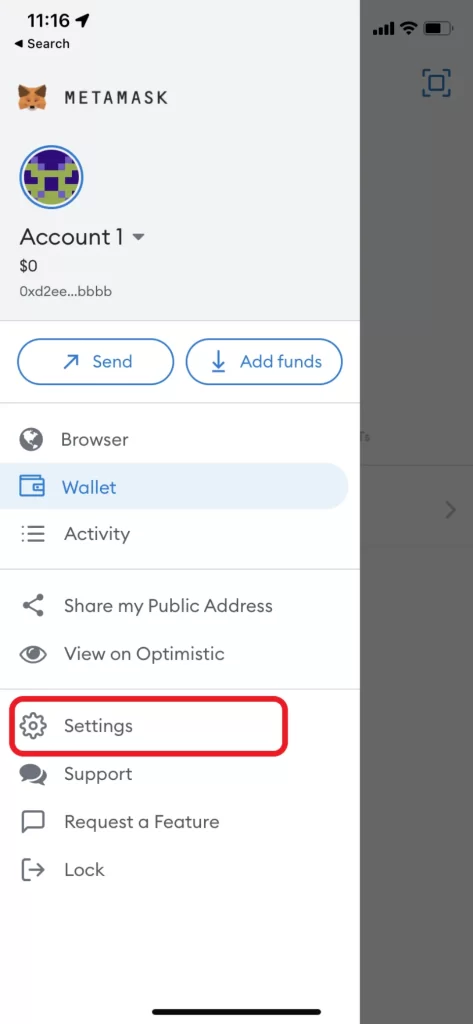
3. Tap on Add Network
Now, you will be able to see multiple options
Just tap on Networks.
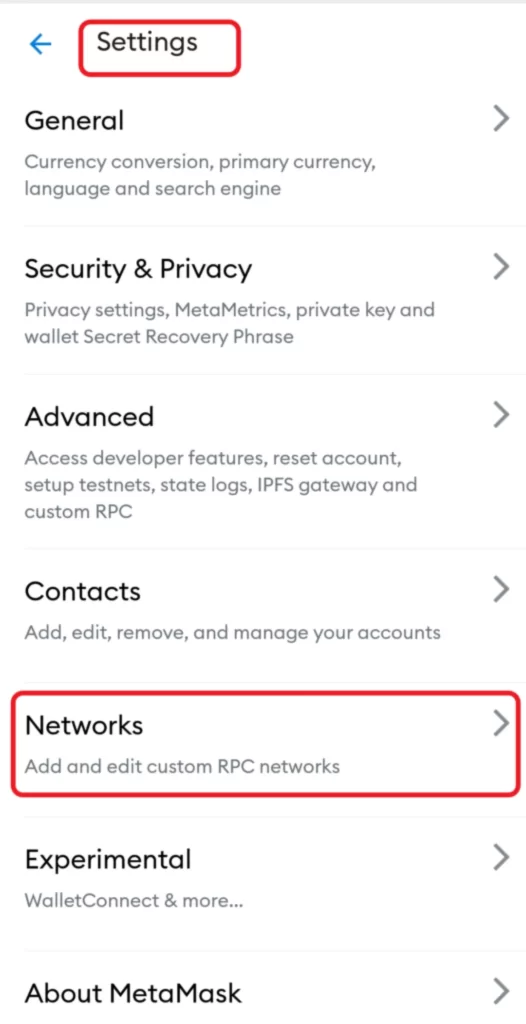
You can now see the networks that have already been added to your MetaMask application.
To add the Fuse network, you need to tap on Add Network.
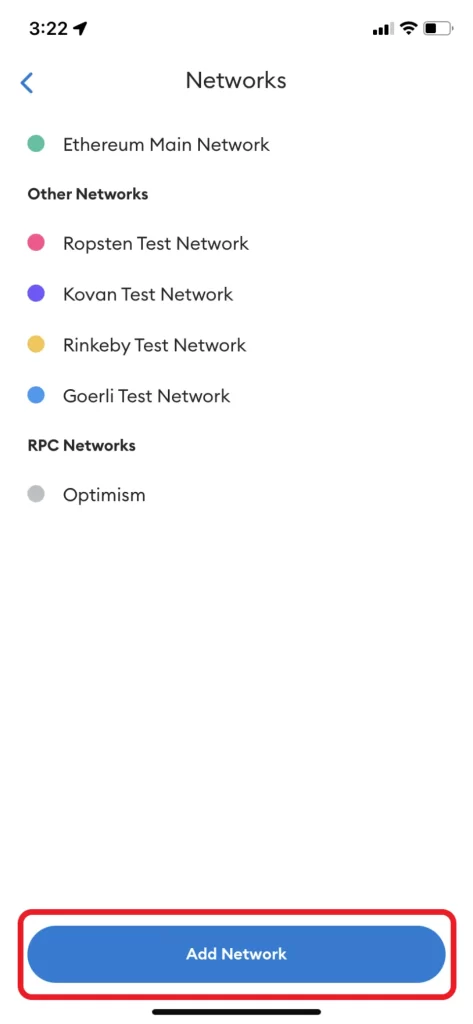
4. Add the Fuse Network
The Fuse network details must be manually added one at a time.
We recommend you copy-paste the details instead of typing
Fuse Network Details :
Network Name: Fuse Mainnet
Network URL: https://rpc.fuse.io
Chain ID: 122
Currency Symbol: FUSE
Block Explorer URL: https://fuse.io/
After copy-pasting the above network details, tap on Save.
Your MetaMask wallet apps’ changes will automatically be updated on the Fuse network once you have clicked Save.
That’s it, You have successfully added the Fuse to MetaMask applications.
Read More: How Can I Reset My Metamask Password with Simple Steps
Final Thoughts
Utilizing ChainList makes it quick and easy to add the Fuse Network to your MetaMask wallet. The Fuse Network is a platform that offers the required infrastructure for practical applications, and it has become increasingly popular as decentralized finance solutions.
The Fuse Network is a viable alternative for both developers and users due to its compatibility with the Ethereum Virtual Machine and emphasis on creating infrastructure for DeFi services.



