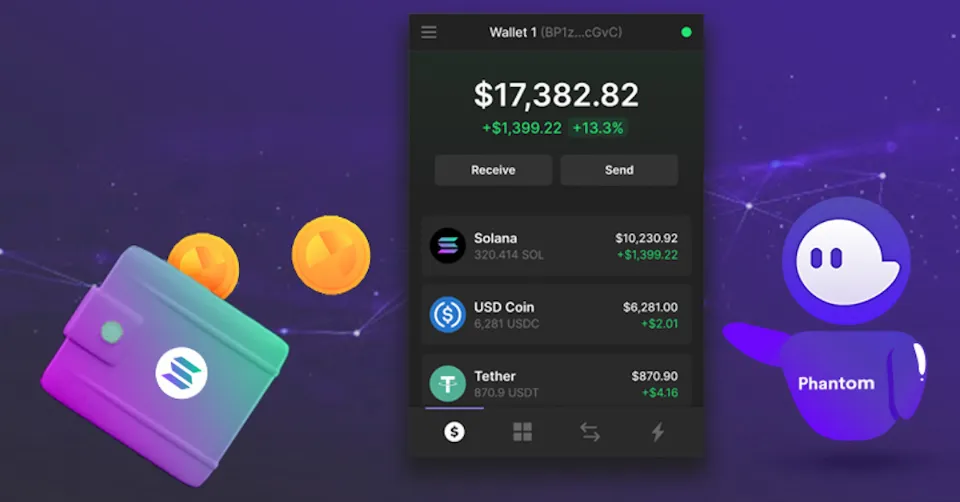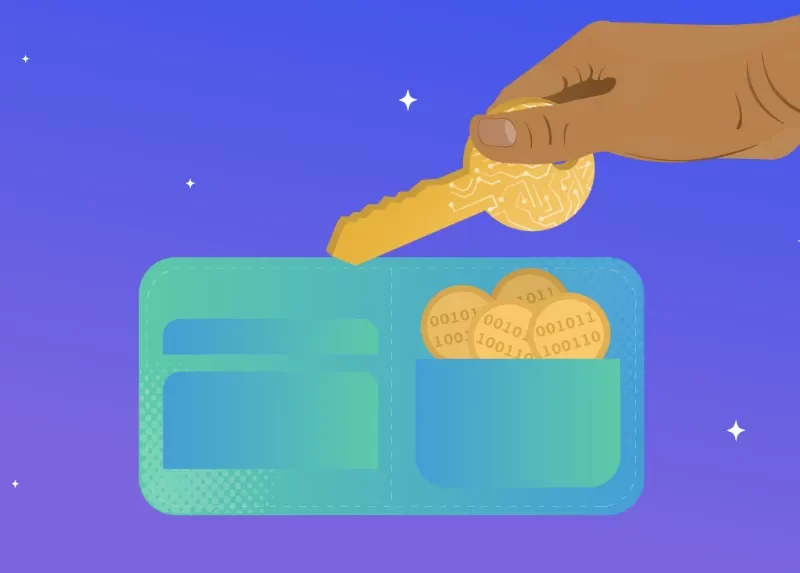You can store, send, stake, and swap tokens and NFTs safely and easily with Phantom, a user-friendly digital web3 wallet for the Solana blockchain.
Phantom Wallet uses business-standard encryption to safeguard users’ private keys and funds because security is a top priority when designing the product.
So let’s find out if the Phantom is the right wallet for your crypto assets by reading this review of the Phantom Wallet.
What is the Phantom Wallet?
The non-custodial wallet for the Solana blockchain is called The Phantom. It is currently accessible as a free browser extension for Chrome, Firefox, Brave, and Opera Browser downloads and is strikingly similar to its web3 substitute, Metamask.
Read More: Custodial vs Non-Custodial Wallets – Difference & Which One to Choose
You can manage your cryptocurrency and NFTs, stake, trade, and access DeFi applications on the Solana blockchain with the Phantom wallet. A beta version of the team’s support for Ethereum will be available soon. I consider Phantom to be a serious rival to the well-liked Metamask wallet.
Phantom is a Web3 wallet that doesn’t keep users’ private keys on file but does give them access to them. Again, similarly to Metamask, you can also connect it directly to Ledger, which we’ll also look at.
The fastest-growing cryptocurrency wallet, Phantom, has more than 2 million monthly active users after only six months of launch. Phantom announced in January 2022 that it had raised $109 million in Series B funding, which was led by Paradigm and included previous backers such as a16z, variant, solana ventures, and jump crypto.
What is Solana?
Solana is a highly scalable and (according to them) the fastest blockchain in the world. It is renowned for providing a wide range of DeFi solutions and for its popular SOL token.
Anatoly Yakovenko, who previously worked for Qualcomm before starting Solana, founded the platform in 2017. In order to compete with services like Visa or Paypal, the team built Solana to process more than 50,000 transactions per second. They do this by using something called “Proof of History”.
To enable developers to build DApps on the network, Solana also supports smart contracts. As a result, Solana can support the operation of DEXs, lending platforms, and NFT marketplaces.
Learn more ways to earn free SOL in BtcAdv!
Phantom Wallet Fees
You must pay transaction fees, also known as gas fees, for all transactions made on the Solana network. In this instance, SOL is used to cover these costs. The payment requirements are comparable to those for ETH transactions on Ethereum or BNB transactions on the Binance Smart Chain. Instead, you’ll have to pay SOL for Solana.
Therefore, you must always have enough SOL tokens in your wallet to cover any transaction fees associated with sending, swapping, staking, etc.
Is Phantom Wallet Safe?
Users hold their own private keys because the Phantom Wallet is non-custodial. Therefore, rather than a third party, users are largely responsible for the security of the wallets.
Your secret recovery phrase, which consists of a group of 12 words, will be requested when you create a new wallet. These words are what would be required should you need to restore your wallet. Hence, they play a crucial role in the creation of a wallet. Your wallet cannot be recovered if you misplace your recovery phrase.
In addition, if these words are discovered, someone will have access to your cryptocurrency holdings. So it’s critical that you record them accurately, in the proper order, and store them securely, away from potential harm.

Phantom Wallet App
You can use the crypto wallet and your preferred Web3 Apps while on the go with the Phantom for iPhone mobile app. Everything you can do on a desktop computer, including sending, receiving, swapping, and earning, is possible with the Phantom wallet app.
Please be aware that this is only accessible to iOS users through the AppStore and is not yet accessible to Android users. Please beware of fake downloads.
Phantom Wallet & Ledger
Ledger, a well-known hardware wallet, is compatible with the Phantom wallet. In other words, your tokens are always kept secure within the confines of your Ledger device. Trezor has not yet provided Solana support as of the time this Phantom Wallet review was written.
Installing the app on your device via Ledger Live is required before you can connect your Ledger hardware wallet. Then pair and connect your wallet by creating an account and address.
How to Connect Phantom Wallet to Ledger?
- Install the Solana App on your Ledger (make sure you´re running the latest version)
- Go to “Settings” on your Ledger device and set “Allow Blind Sign” to “Yes“
- Connect and unlock your Ledger device
- Open the Phantom Wallet
- Clicking the burger/menu option in the top left of the wallet
- Choose “Add/Connect Wallet“
- Select “Link your hardware wallet.“
- When prompted to select a USB device, choose your Ledger device and “Connect”.
- Your Ledger device will connect once you choose the address you want to use.
You can connect your Ledger with Chrome, Brave and Edge. However, there is no Ledger support with Firefox.
Problems Connecting Ledger & Phantom
I personally had some issues when connecting my Ledger Nano X to Phantom. This isn’t a problem with the wallet itself, as I discovered after speaking with Phantom. Instead, it’s the way that Ledger works with Solana.
A few tips that I’d recommend are;
- Make sure Ledger isn’t connected to Metamask or Terra Station wallets
- Any apps that are connected to or using your Ledger should be closed.
- On your Ledger device, in the Solana app. Go to settings and set “Allow Blind Sign” to “Yes.“
Swapping Tokens With the Phantom Wallet
You can use the Phantom Wallet’s built-in DEX to token swap on Solana from one token to another. You can exchange between Solana, USDT, USDC, Serum, and Raydium at the time this Phantom Wallet review was written.
Swapping is made simple by the built-in DEX of Phantom, which eliminates the need to move funds or establish connections to additional DApps. You’ll just need enough SOL to pay for the transaction costs, which, compared to Ethereum, are very low.
Staking Solana With Phantom
Phantom allows users to stake Solana within the web app, where you can earn a yield on your crypto asset. To stake your Solana, you merely pick a validator from the available list. Before choosing a validator to stake with, it is worthwhile to do some research on each one. On sites like Exodus wallet, FTX Exchange, and Binance Earn, you can stake Solana SOL tokens as well.
Verdict: Should You Use Phantom Wallet?
In conclusion, Phantom Wallet is a complete native Solana wallet that stands out from the competition thanks to its user-friendly design, robust security features, and broad support for dApps. Phantom Wallet is positioned to be a significant player in the DeFi and NFT space with plans to extend its reach to Ethereum and other networks.
Phantom may seem intimidating at first if you’re new to the world of cryptocurrency, but if you’ve used MetaMask before, you won’t have any problems. Phantom will undoubtedly see a lot of adoption if they keep innovating and release their Ethereum version.
We sincerely hope you enjoyed reading our review of Phantom. If you have used Phantom, please share your thoughts in the comments section below or visit this page to download Phantom Wallet.