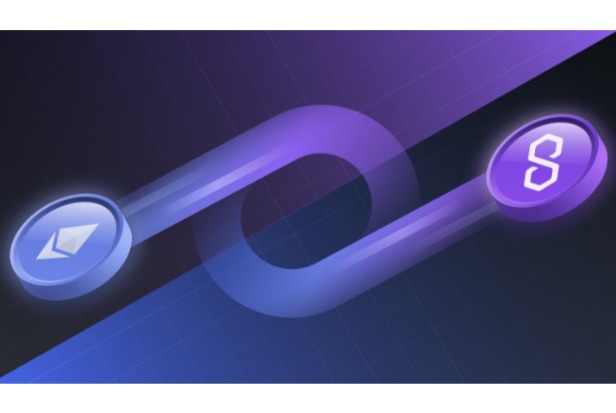How is the Polygon Network bridge useful? What procedures should you follow when using the bridge? You can learn more about the bridge of the Polygon network and how to use it by reading this guide.
Utilizing smart contracts, the Polygon Network bridge’s work enables users to send NFTs and ERC tokens to the Polygon side chain.
What is Polygon Bridge
Sharing data and tokens between various networks has proven difficult due to the growing number of blockchains in the cryptocurrency industry. By creating bridges between networks to enable asset transfers, some projects are addressing this issue.
To improve interoperability between the Polygon and Ethereum blockchains, there is a tool called the Polygon Bridge. Users can transfer tokens back and forth with ease using a compatible cryptocurrency wallet.
What is the Polygon Bridge?
Polygon is a framework for building scaling solutions and Ethereum-compatible blockchain networks. By giving developers the means to create scalable decentralized applications (DApps) and boost Ethereum’s transaction throughput while charging less, it seeks to improve the ecosystem surrounding the cryptocurrency. Aave, Curve, and SushiSwap are just a few of the well-known Decentralized Finance (DeFi) platforms that have already been set up on Polygon.
You must move your assets to the Polygon network in order to interact with DApps and tools there. The Polygon Bridge enters the scene here. Between Polygon and Ethereum, a trustless cross-chain transaction channel is called the Polygon Bridge. Through the use of smart contracts, it enables users to send ERC tokens and non-fungible tokens (NFTs) to the Polygon sidechain.
How Does the Polygon Bridge Work?
The dual-consensus architecture used by the Polygon Bridge is optimized for both speed and decentralization. The Ethereum Virtual Machine (EVM)-compatible sidechains with arbitrary state transitions are also supported. Instant cross-chain token transfers are possible without third-party risks or market liquidity restrictions.
The circulating supply of a token won’t change when it is bridged across the Polygon Bridge. Tokens that leave the Ethereum network are locked, and a 1:1 ratio of new tokens will be created on the Polygon network in place of the pegged tokens. The pegged Polygon tokens will be burned during the process of bridging the tokens back to Ethereum, and those on Ethereum will be unlocked.
There are two types of bridge on Polygon for asset transfer, the Plasma and the Proof of Stake (PoS) Bridge. The Proof of Stake (PoS) consensus algorithm is used by the PoS Bridge, as its name suggests, to secure its network. While withdrawals may take some time to confirm, deposits on the PoS Bridge are completed almost instantly. Transfers of ETH and the majority of ERC tokens are supported by the PoS Bridge.
On the other hand, the Plasma Bridge allows the transfer of the native token of Polygon, MATIC, as well as some ERC-20 and ERC-721 Ethereum tokens. For increased security, it makes use of the Ethereum Plasma scaling solution. For more technical information, kindly refer to the official documentation.
How to Bridge Tokens from Ethereum to Polygon Via the PoS Bridge?
You need a compatible cryptocurrency wallet, like MetaMask, to bridge tokens from Ethereum to Polygon. Use the instructions in this tutorial to create a MetaMask wallet if you don’t already have one. Additionally, the MetaMask browser extension must be downloaded and set up.
1. By selecting [Polygon Bridge], you can access the Polygon Web Wallet.
2. Your cryptocurrency wallet must then be connected. We’ll use Metamask in this illustration.
3. To link your MetaMask wallet to your Polygon wallet, you will be required to sign a message. You will not be charged for this signature. Click [Sign] to continue after double-checking the URL to ensure you are on the right website.
4. You should be directed to the Polygon Bridge interface. In the absence of that, select [Bridge] from the left menu.
5. The [Deposit] tab is where you send your tokens from the Ethereum mainnet to Polygon. To select a bridged token, click on its name. Let’s use ether (ETH) as an example. Click [Transfer] after inputting the amount.
6. When you are ready, click [Continue] after reading the important notes.
7. As part of this transaction, the estimated gas cost is also displayed. Click [Continue] to go forward if you’re okay with the gas prices.
8. Before clicking [Continue], look over the specifics of your transaction, including the token value and the anticipated transaction fee.
Take note that validators are used to secure the PoS bridge. It could take up to three hours to transfer money back to the Ethereum network.
9. The transfer must then be signed and approved in your MetaMask wallet at that point. Click [Confirm] after verifying that the information is accurate.
10. Wait for the tokens to arrive in your Polygon wallet after confirmation. To view the transaction status on Etherscan, click [View on Etherscan].
How to Bridge Tokens from Polygon to Ethereum Via the PoS Bridge?
Additionally, you can send tokens from Polygon to Ethereum using the Polygon Bridge. Similar to that, you’ll require a compatible cryptocurrency wallet, like MetaMask.
The PoS Bridge and the Plasma Bridge are the two bridges that are present on the Polygon network, respectively. Depending on which Polygon Bridge you’re using, the withdrawal time changes. While the Plasma Bridge can take up to 7 days, the withdrawal time for the PoS Bridge typically ranges from 45 minutes to 3 hours.
Let’s look at how to transfer funds using the PoS Bridge from Polygon to Ethereum.
1. Choose [Withdrawal] from the [Bridge] interface. Select the tokens you want to send to the Ethereum network.
2. The [SWITCH BRIDGE] button is located next to the [Transfer Mode] button, as you may have noticed. Based on the token you choose, the platform will automatically choose a compatible bridge for your transfer.
To move tokens from Polygon to Ethereum, the PoS Bridge is suggested. The exchange of ETH and other Ethereum tokens, such as ERC-20, ERC-721, ERC-1155, and others, is supported.
3. Enter the desired amount and click [Transfer] after choosing the token.
4. Click [Continue] when you are ready after reading the important notes.
5. The estimated gas cost for this transaction is also shown in the [Transfer Overview] pop-up. Click [Continue] to go forward if you are okay with the gas prices.
6. Before clicking [Continue], you can review the details of your transaction, including the token amount, the bridge you’re using, and the anticipated gas fee.
7. The transfer must be authorized and signed in your MetaMask wallet. Click [Confirm] after verifying that the information is accurate.
Wait for the tokens to arrive in your Polygon wallet once they have been confirmed. To view the transaction status on Etherscan, click [View on Etherscan].
8. The transfer’s advancement will then be visible. The PoS validators will confirm your transaction after your withdrawal has been started on the network. There is nothing you need to do; the process could take up to three hours.
9. You must claim the tokens to your MetaMask wallet after your transaction has been approved. When the withdrawal is finished, click [Continue], and you will be able to see the assets.
How to Bridge Tokens from Polygon to Ethereum Via the Plasma Bridge?
You can use the Plasma Bridge to send MATIC or other Polygon tokens to Ethereum. It should be noted that the Plasma Bridge only permits the transfer of ERC-20 and ERC-721 tokens, including ETH and MATIC.
In this illustration, we’ll use MetaMask to move MATIC tokens from Polygon to Ethereum. The MetaMask wallet is by default only linked to the Ethereum mainnet. Before you can view your MATIC and begin the process, you must add the Polygon network to your wallet.
Step 1: Adding Polygon to MetaMask
The Polygon network can be added to your MetaMask wallet using one of two methods. The standard approach is to manually add it (see How to Add Polygon to MetaMask). To swiftly add Polygon to the network list of your MetaMask, you can also use the Polygon Wallet interface.
1. Click the [Switch to Polygon] button at the top to accomplish this. Inspect to see if your MetaMask wallet is currently connected.
2. The information about the Polygon network will appear in a pop-up from your MetaMask extension. Click [Approve].
3. Your MetaMask has now been updated to include the Polygon network. Currently, you must change your MetaMask from the Ethereum Mainnet to the Polygon network. By selecting [Switch network], you can accomplish this.
4. MATIC is currently visible in your MetaMask wallet.

Step 2: Bridging MATIC to Ethereum Using MetaMask
1. Select [Withdrawal] from the [Bridge] interface. From the list of available tokens, select [Matic Token], then click [Transfer] after entering the appropriate amount.
When choosing a transfer mode, the system will automatically choose [Plasma Bridge].
2. When you are ready, read the important notes and press [Continue].
3. The anticipated gas cost for this transaction is also shown. Click [Continue] to go forward if you are okay with the gas prices.
4. Before clicking [Continue], check the details of your transaction.
5. To confirm the transaction, a MetaMask pop-up will appear. You can see the transfer happening by clicking [Confirm].
For a Plasma Bridge transfer, three transactions require manual confirmation. First, you must start your withdrawal from your Polygon wallet, which could take up to three hours.
6. As soon as the checkpoint is reached, the Ethereum blockchain has verified your transaction. The challenge period cannot begin until you confirm a second transaction. This is a measure to provide greater security for withdrawal transactions.
7. Simply click [Continue] to send the MATIC tokens to your MetaMask wallet following the challenge period.
Methods for Using Polygon Bridge
There are three different ways to leverage the Polygon Bridge for people looking for simple ways to use Polygon Bridge BSC applications. The bridge can first aid in the transfer of tokens from Ethereum to Polygon via the Proof of Stake Bridge. Users must also be aware of how to use the Plasma Bridge to transfer tokens from Polygon to Ethereum. The typical approaches for utilizing Polygon’s Bridge are described here.
What is the Best Polygon Wallet?
For a while now, I have been keeping track of Polygon’s (MATIC) development. Waiting to see how Ethereum 2.0 will work out, but during that period, Polygon outperformed Ethereum by a number of active users! Due to adoption and technical improvements, there are now over 15,000,000 Polygon wallets!
Polygon MATIC has its own blockchain but also exists as BEP20 and BEP2 on the Binance chains (less popular), and ERC20 token on the Ethereum blockchain (high fees).
In this list, I will include only software and hardware wallets that you can use to manage On the Polygon network, MATIC, tokens, and access DApps are used.
The hardware wallets are the only ones that keep your cryptocurrency 100% safe and can be easily connected to software wallets.
Closing Thoughts
Users can transfer assets between the Polygon and Ethereum blockchains thanks to the Polygon Bridge’s interoperability. Users who wish to utilize the various DeFi platforms and DApps made available on the Polygon network have an alternative in the form of the Polygon Bridge.
FAQs
What is Polygon PoS Bridge?
Polygon Bridge increases interoperability between the Polygon and Ethereum blockchains. A cryptocurrency wallet that is compatible allows users to send and receive tokens quickly. The two bridges that make up the majority of it are the Plasma Bridge and the proof of stake (PoS) Bridge.
Can You Bridge NFTs to Polygon?
First, you must have MATIC tokens in your wallet in order to use the Polygon network to buy NFTs. Additionally, you’ll need some Ether (ETH) in your wallet because some marketplaces will require it in order to purchase Polygon NFTs. To get these assets to your Polygon wallet, you must “bridge” them into the ecosystem.
Is Polygon NFT Better Than ETH?
Polygon is the best blockchain to launch an NFT project with high-frequency and low-value transactions. However, with its low frequency and high value transactions, ETH is the best blockchain NFT project. So I’ll advise you to think about launching on Polygon if you’re launching between 7,000 and 10,000 NFT arts.
How Much Does It Cost to Bridge ETH to Polygon?
Will require you to pay $0.02 approximately as a transaction fee. Step 5: After completing the Matic Bridge’s checkpoints, you must pay the gas fee and wait for Ethereum to confirm the transfer. After completing this, the transfer from Polygon to Ethereum will be successful.
Do Polygons Use PoS?
Polygon uses its own Proof-of-Stake (PoS) blockchain and Commit Chain connectivity aims to eliminate inefficiencies that might prevent the widespread adoption of blockchain technology. It also helps scale the Ethereum network.
Is Polygon PoS a Layer 2?
Layer 2 (Polygon) uses a PoS consensus that is a more economical solution than the Ethereum uses a PoW alternative that significantly lowers transaction and gas fees.
Can You Bridge Any Token to Polygon?
Here is a guide on connecting assets to Polygon. Both bridges can be used to transfer tokens from Ethereum to Polygon and vice versa, but they are different in their approach to security methods. The most well-liked and simple method for transferring ETH and the majority of ERC tokens is the PoS Bridge.