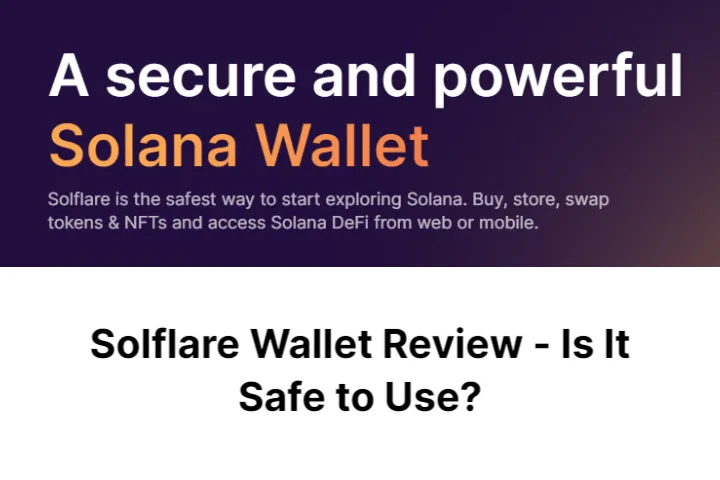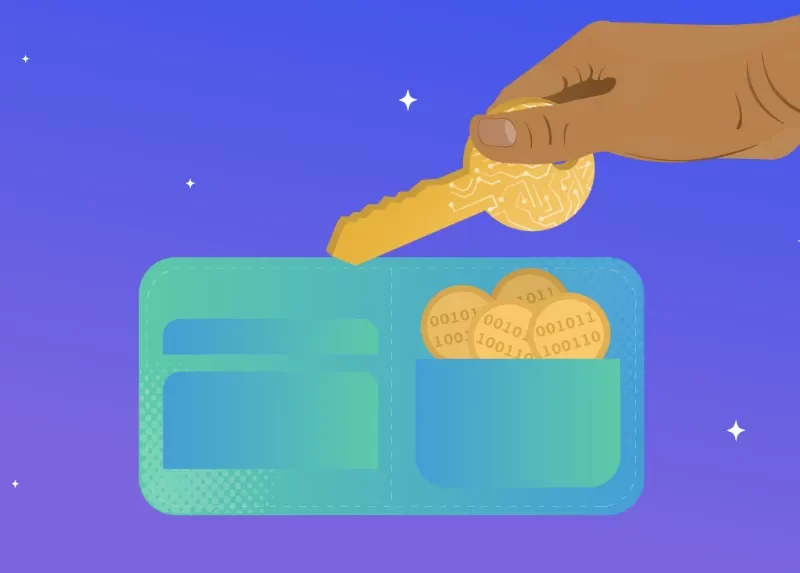On the Solana blockchain, SOL coins and tokens are kept in the SolFlare Wallet, a software wallet.
In addition to being a dependable and practical wallet for storing, managing, and trading your Solana assets, SolFlare is a user-friendly platform for making transactions on the Solana blockchain.
In this article, we’ll review what the wallet offers and whether or not it might be worth your time.
Solflare Wallet Overview

Solflare is a non-custodial wallet for the You can store, manage, and transfer your Solana-based assets, including the native SOL cryptocurrency and any other tokens that have been created on the Solana platform, using the Solana blockchain, a piece of software.
Read More: Custodial vs Non-Custodial Wallets – Difference & Which One to Choose
With features like support for multiple accounts, simple asset management, and integration with well-liked decentralized exchanges (DEXs), Solflare is made to be user-friendly and simple to use. To help safeguard your assets, it also provides security features like hardware wallet support and multi-factor authentication.
Any device with an internet connection can access the web-based Solflare application. It is open source, which means that anyone can review and edit the code, and it is created and maintained by a group of volunteers.
Pros and Cons of Using Solflare Wallet
Pros:
- Decentralized Non-Custodial Wallet
- High security and Privacy
- Supports NFT Storage
- In-built exchange for asset swapping
- Low transaction fees
Cons:
- Supports only Solana blockchain tokens
- Not highly adopted user base
- Lack of advanced Features
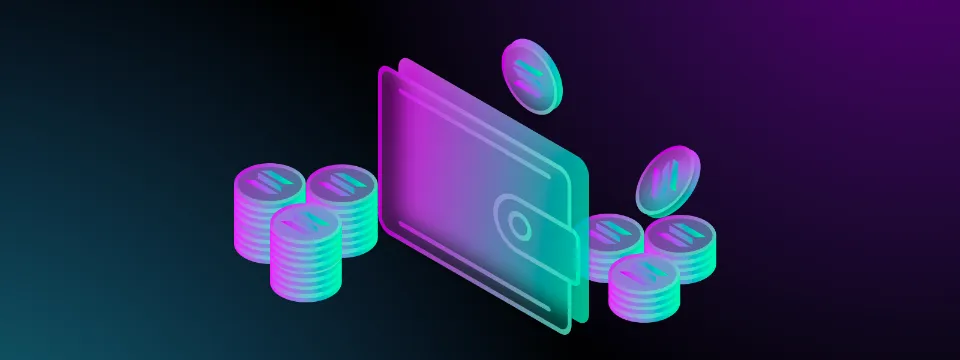
Key Features of Solflare Wallet
Asset Swap
Serum, the decentralized exchange based on Solana, is supported by Solflare for trading Solana-based assets. The native Solana token, SOL, as well as other supported assets can be switched between by users without any difficulty.
DApps Support
Decentralized applications (DApps) created on the Solana blockchain can be accessed and used by users thanks to Solflare. This includes well-known DApps like the decentralized exchange Raydium and the decentralized prediction market Mirror.
NFT Storage
Non-fungible tokens (NFTs) can be stored and managed by Solflare on the Solana blockchain. Within the Solflare wallet, users can view, manage, and trade their NFTs.
Security
Users have total control over their assets and private keys thanks to Solflare’s non-custodial wallet architecture. For additional security, the wallet also works with hardware wallets like the Ledger Nano.
Ease Of Use
The interface of Solflare is straightforward and user-friendly, making it simple for users to manage their assets and communicate with the Solana blockchain.
Anonymity
Solflare does not require users to provide personal information or go through a KYC process. This implies that users of the wallet have the option of maintaining their anonymity.
How to Set Up on Solflare Wallet?
Here is a general overview of the process for downloading, activating, and setting up the Solflare wallet:
- Download the Solflare wallet from the Solana website or the App Store or Google Play Store.
- Once the download is complete, open the app and follow the prompts to create a new wallet. You will be asked to set a password for your wallet and to write down your recovery phrase. It is important to keep your recovery phrase in a safe place, as it will be needed to recover your wallet if you ever lose access to it.
- Once your wallet is configured, you must activate it by joining the Solana network. You can accomplish this by connecting to a validator or by adding money to your wallet.
- You can start storing, managing, and trading Solana assets with your wallet once it has been activated. By receiving assets from other users or by making an exchange purchase, you can add assets to your wallet. From the app, you can also view your transaction history and control your wallet’s settings.
How to Swap Assets Using Solflare In-built DEX

To swap assets using the Solflare Solana wallet, follow these steps:
- Log into your account and open the Solflare Solana wallet.
- Click on the “Exchange” tab in the main menu.
- Select the asset you want to swap from the “From” dropdown menu and the asset you want to receive from the “To” dropdown menu.
- Enter the amount of the asset you want to swap in the “Amount” field.
- Review the details of the swap, including the estimated cost and the estimated time for the transaction to be completed.
- Click on the “Swap” button to initiate the transaction.
- Confirm the transaction by entering your wallet password and clicking on the “Confirm” button.
- Wait for the transaction to be processed and finished. Depending on how the network is operating right now, this could take a while.
- You will receive the assets that were traded in your wallet once the transaction is finished.
Solflare Transaction Fees
The native token of the Solana blockchain, SOL, is used in the case of Solflare to pay transaction fees. The fee will be determined by the size and complexity of the transaction as well as the current need for network resources.
You can view the current transaction fee rates for the Solana network on the Solana website or by using a block explorer. The wallet will automatically determine and display the required fee based on the current fee rates whenever you make a transaction with Solflare.
Overall, the transaction fees for Solflare are relatively low compared to other blockchain networks. This makes the Solana network an appealing choice for users who want to complete transactions quickly and affordably, especially when combined with the high transaction speeds of the network.
Is Solflare Safe to Use?

Since Solflare is a non-custodial wallet, you have complete control over your private keys and ownership of your own assets. This is generally considered to be a more secure way to store cryptocurrency compared to custodial wallets, where a third party holds your private keys on your behalf.
In terms of specific security features, Solflare offers the following:
- Password protection: To stop unauthorized access, you can secure your Solflare wallet with a password.
- Recovery phrase: You will receive a recovery phrase when you create your Solflare wallet, which you can use in the event that you ever lose it. Your recovery phrase is the only way to get your wallet back if you lose it, so it’s crucial to keep it in a secure location.
- Two-factor authentication (2FA): As an additional layer of security for your wallet, Solflare supports 2FA. This can be set up using a mobile app or a hardware device such as a security key.
- Encrypted storage: In order to prevent unauthorized access, Solflare stores your wallet data and private keys in encrypted form on your device.
Solflare Vs Phantom Wallet
Non-custodial wallets for the Solana blockchain include Solflare and Phantom, which are both safe and easy to use. For additional security, they also support hardware wallets and staking. Both also support NFTs and have low fees.
Phantom, which was introduced in 2021, and Solflare, which was introduced in 2020, both employ AES-256 encryption.
While Phantom offers atomic swap capabilities, Solflare offers extra features like encrypted storage. Both wallets have easy-to-use interfaces and support a variety of assets.
| Feature | Solflare | Phantom |
|---|---|---|
| Platform support | iOS, Android, Web | Web |
| Launch date | 2020 | 2021 |
| Security algorithm | AES-256 | AES-256 |
| Two-factor authentication | Yes | Yes |
| Hardware wallet support | Yes (Ledger) | Yes (Ledger) |
| NFT support | Yes | Yes |
| Supported assets | SOL, other tokens | SOL, other tokens |
| Fees | Low | Low |
| User interface | Easy to use | User friendly |
| Other features | Staking, encrypted storage | Staking, atomic swaps |
Conclusion
To sum up, Solflare is a dependable and practical wallet for keeping, managing, and trading your Solana assets. Solflare is a fantastic choice for anyone looking to start using the Solana blockchain because of its user-friendly interface, strong security features, and support for staking.
FAQs
Is Solflare a Solana Wallet?
Solflare is a generation non-custodial digital wallet that enables universal access to the Solana blockchain and its associated applications. For Solflare Wallet, there is much more in store. Along with a powerful web app and extension, Solflare’s mobile app is compatible with iOS and Android.
Does Solflare Have Fees?
With a $5–$10 fee, you can complete 1,000,000 transactions.
What Are the Risks With Solana?
For the network’s potential longevity, it is essential to comprehend Solana’s two main vulnerabilities. This includes possible issues with its monolithic design (which could result in centralization) and, consequently, issues with general security.