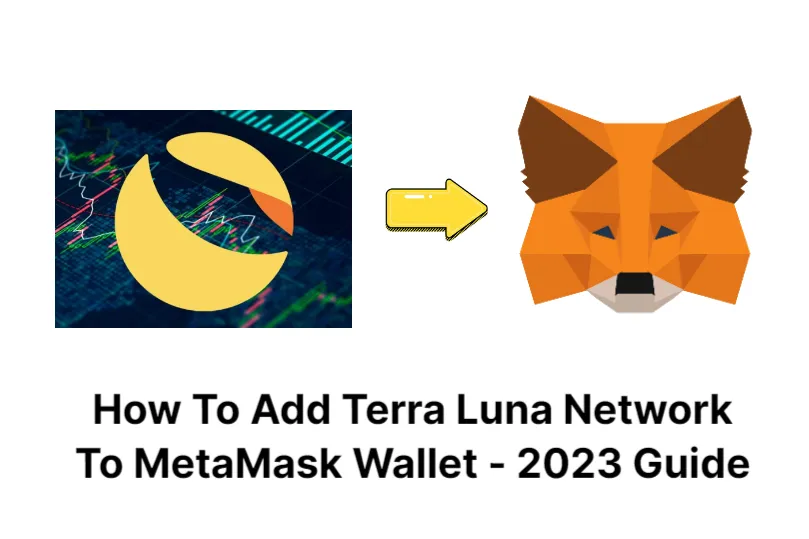With Luna’s recovery plan in place, users are yet again exploring ways to buy Luna and hold Terra Luna through the Luna MetaMask wallet.
You can select the wallet by opening the MetaMask wallet. After selecting Custom Tokens, select Import Tokens. Both the Luna Contract Address and the symbol should be copied. Simply click Add Custom Token.
So let’s check to see if MetaMask allows you to add the Terra Luna network.
How To Add Luna To MetaMask Wallet?

At this time, the Terra Luna blockchain network is not supported by the MetaMask wallet.
Therefore, until MetaMask adds support for the Terra blockchain, you cannot add pure Luna to it.
However, you can add Luna to MetaMask by using the Terra Bridge and use it for multiple purposes including the Terra Luna Staking. From the Terra network to another blockchain, you can bridge here.
To do this, you should:
Read More:

- Connect your wallet at the Terra Bridge.
- Choose the blockchain of your choice. This will either be BSC or Ethereum for MetaMask wallets.
- Input the destination wallet and the amount you wish to transfer. This must match the wallet address for your MetaMask account on that network.
- After confirming this transaction, you still won’t see the Luna in your MetaMask wallet, however. The address specified in the Luna contract must be added. To do so, you should:
- Select the relevant wallet by launching the MetaMask wallet.
- Tap Custom Tokens after selecting Import tokens.
- Take note of both the symbol and the Luna Contract Address.
- Click Add Custom Token.
That’s all there is to it, though this may alter with the release of the new chain given the enormous changes currently occurring in the Terra ecosystem. The Terra Bridge should be monitored for any changes, so we advise doing so.
How to Add Luna Classic to MetaMask

The Luna community supported holding a new Luna vote to decide the consequences and assist the Terra community in regaining its former momentum after the tragic Luna crypto crash.
Users can add Luna Classic to their MetaMask wallet using the following method.
- Connect your wallet by going to the Terra Bridge.
- Select the blockchain(BSC/Ethereum)
- Enter the amount that you wish to transfer
- Open MetaMask and select the wallet
- Click on Import tokens
- Copy Luna Classic’s address and symbol
- Tap Add Custom Tokens.
You now have the manual for adding the Terra Luna network to MetaMask.
Should I Buy Luna?
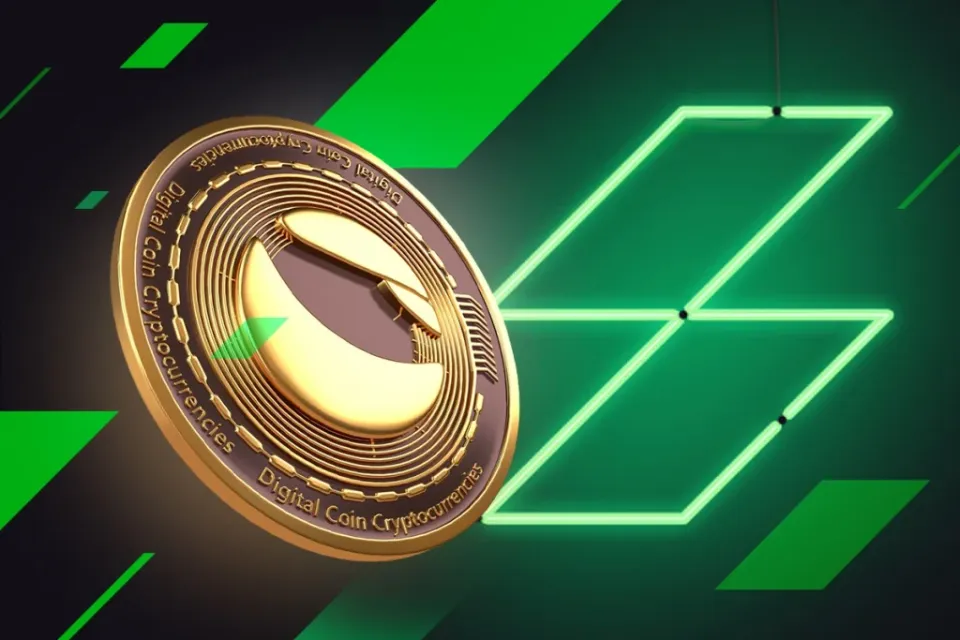
No, Luna is not a good financial investment. Its price fell by an astounding 95% in just 48 hours, and at its lowest point, it was only worth $0.09. The loss of the stablecoin UST dollar peg was the cause of the downturn, which ultimately caused the crash in LUNA prices. We advise conducting extensive research before buying LUNA and do not suggest investing in the token.
Is Synapse Protocol Secure?
Yes, Synapse is one of the few bridges whose security has not been compromised and is widely regarded as the most secure bridging platform in DeFi. When bridging, Synapse uses a cutting-edge consensus protocol called LibraBFT to guarantee the security of your money. It is one of the most secure bridging platforms on the market and provides live customer support around-the-clock.
Read More: How Can I Reset My Metamask Password with Simple Steps
Final Thoughts
Because Terra is not an EVM-compatible chain, it cannot be added to MetaMask. Transferring money from Terra to an EVM-supported network like Arbitrum that is compatible with MetaMask can be done using a bridge platform like Synapse Protocol. One of the industry’s most secure bridging services is provided by Synapse.
Read more to learn how to add other cryptocurrencies to MetaMask:
- How to Add Fantom to MetaMask In 2023? – BTCADV
- How To Add Solana to MetaMask In 2023? – BTCADV
- How To Send Ethereum from Coinbase to MetaMask – BTCADV
- How to Add Avalanche to MetaMask – 2023 Guide – BTCADV
FAQs
Why is Luna Not in My Wallet?
The Terra Classic (LUNC) version of your LUNA is still secure. Since you must update the network in case your wallet did not update it automatically, you won’t find them in your wallet. To update the network, open up settings and chose “Manage Networks”. Add a new network and give it the name LUNC.
Can You Put Luna on Trust Wallet?
Unlike the original Terra Station wallet, Trust Wallet supports processing of a number of cryptocurrencies, including LUNA. The application is free to download and use in the meantime.
Is Luna Available on Trust Wallet?
Download Trust Wallet for Terra (LUNA) The mobile app is compatible with a variety of cryptocurrency tokens and blockchain wallets. You have control over your money when using Trust Wallet. Through the mobile interface, you can receive, send, store, and exchange your cryptocurrency.